If you’ve heard about Google Search Console, but have no idea how to add your website to it, you’re in the right place. Because in this blog post, you’re going to learn how to add your blog to Google Search Console in under 5 minutes.
No, really.
What is Google Search Console?
First up, what in the world even is Google Search Console?
A quick trip to the homepage of Google Search Console, and Google itself tell us that their Search Console is a tool to:
Improve your performance on Google Search
Search Console tools and reports help you measure your site’s Search traffic and performance, fix issues, and make your site shine in Google Search results
In short, Google Search Console is a way of finding out how people are finding your website, helps you fix issues with people finding and accessing your site in the first place, and most importantly, it helps you get your content onto Google.
Let’s break these 3 points down a bit more:
- Find out how people are finding your website: Once you’ve been on GSC for a few months, you’ll have a mass of data which tells you which keywords people are typing into Google that are leading them to your website. You’ll be able to see how many people are viewing your site on Google, and how many people are then clicking on your site. This information is gold because you can update your content and create new content based on the keywords Google is telling you that your audience is searching for.
- Helps fix issues with people finding and accessing your site: GSC has a ‘Core Web Vitals’ section which will tell you if there are any issues that are stopping people properly accessing your content on either mobile device or desktop.
- Your content, if left to its own devices, will take FOREVER to be randomly found and indexed by Google. By submitting your web pages and blog posts directly to GSC, you’re essentially saying; ‘Hey! I’ve got content! Index it on Google for me!’ and Google will happily oblige.
Add Your Website to Google Search Console – Step-By-Step
First, go to Google Search Console and press ‘Start now.’
If you don’t have a Google account or aren’t logged into one, you will be prompted to either create an account or log into an existing one at this point. Log in/create an account, and once this is done, Google will redirect you back to the Google Search Console setup.
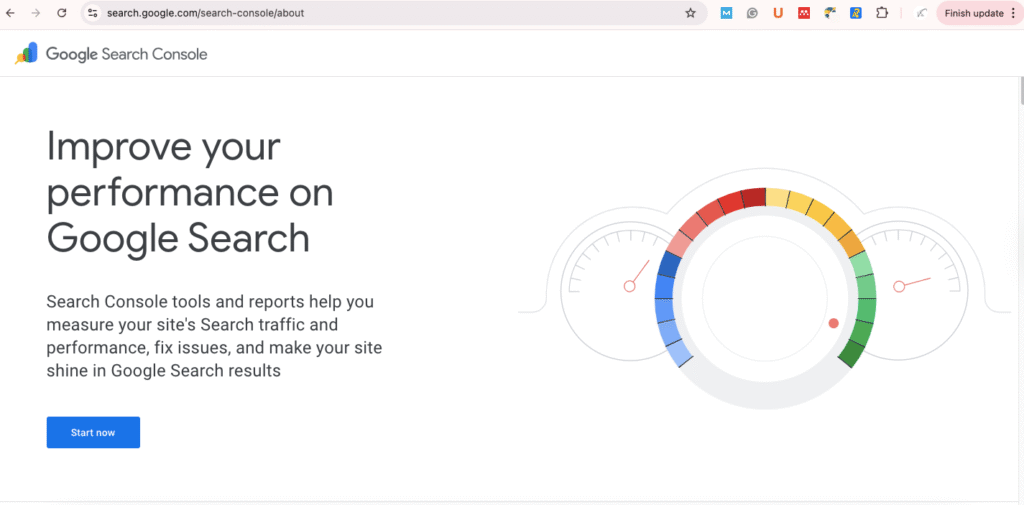
You will see a Dashboard like the one below; however, if you have never used Google Search Console before, then your Dashboard will be blank. Mine is showing information for another blog that I run.
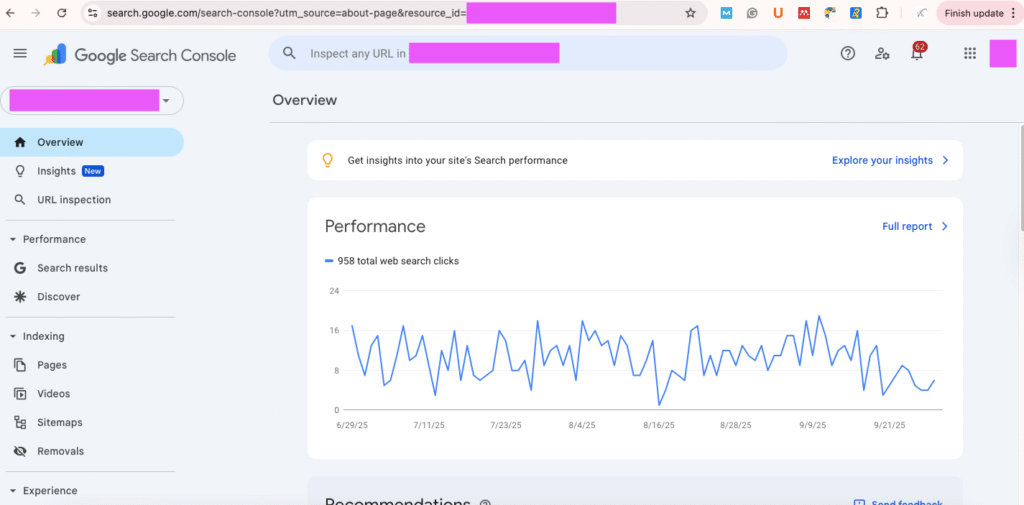
On the left side of your Dashboard, click in the box that says ‘Search property.’ Click ‘+ Add Property’ from the drop down menu that appears.
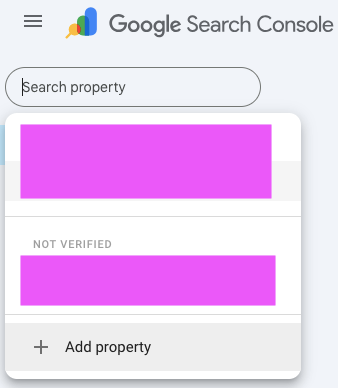
The following box will pop up, prompting you to enter your blog’s information so that your site can be indexed.
If you have a WordPress blog, you’ll want to enter the domain name in the left-hand ‘Domain box.’
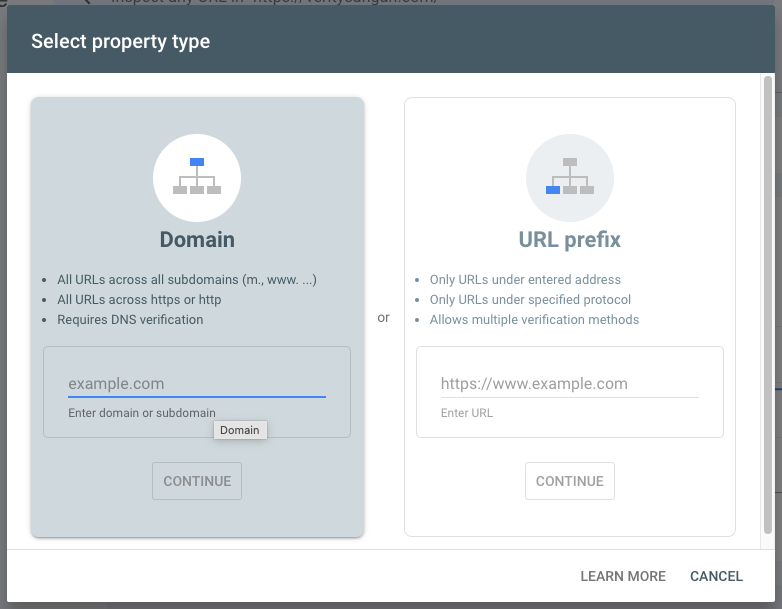
Enter your domain name, as I have below. Remember to have the domain name only, and do not include anything extra, such as http, https, www, etc.
Press ‘Continue.’
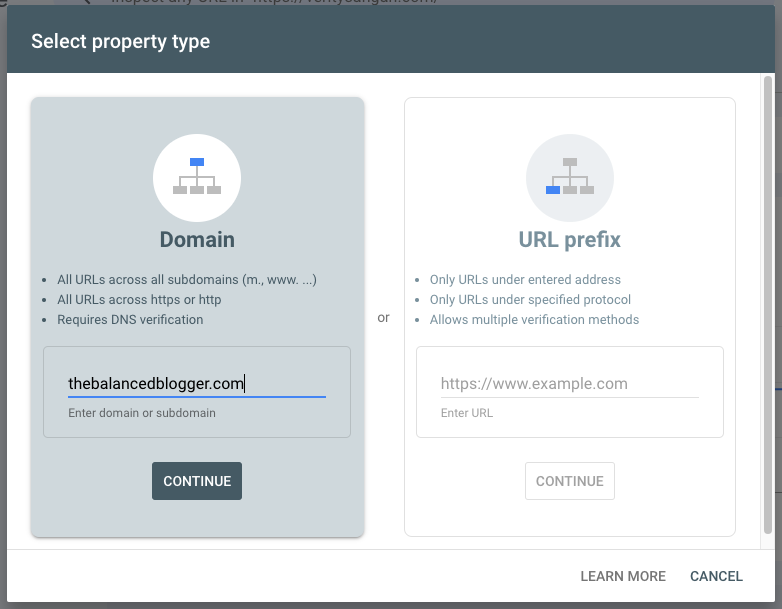
Google will then give you some instructions to connect your website to the Search Console. Keep the drop down option record type as ‘TXT (recommended) and copy the TXT record that Google gives you in box 3.
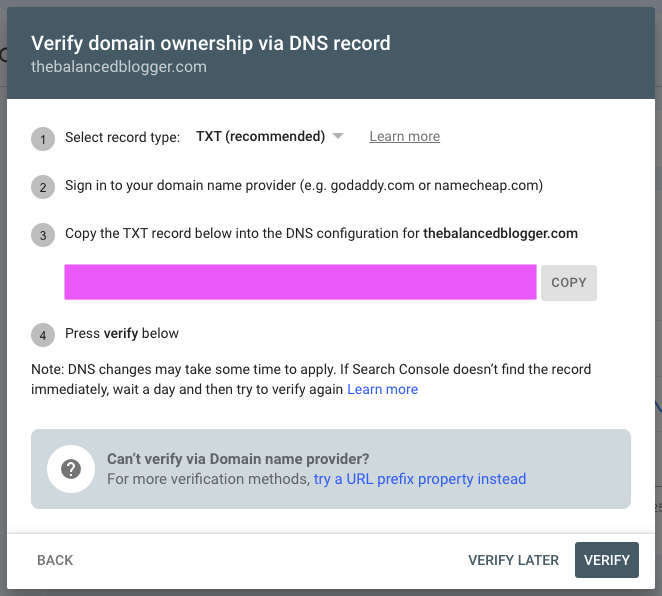
If you’re with Hostinger for your WordPress hosting, go to your Hostinger Dashboard and select ‘DNS/Nameservers’ on the left-hand side.
If you are with another host, such as GoDaddy or Bluehost, you’ll need to navigate to their websites to find out where your DNS/Nameserver information is held on your Dashboard. It’s usually pretty easy to find.
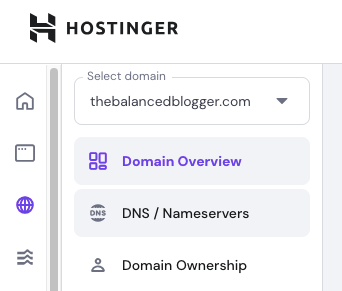
In the ‘Type’ of DNS records, click the down arrow and select ‘TXT.’
Paste the information you copied from Google Search Console into the ‘TXT value’ box and click ‘Add Record.’
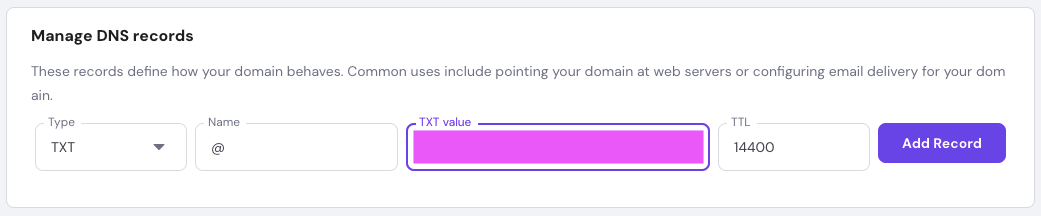
Go back to the Google Search Console screen and click ‘Verify’ at the bottom.
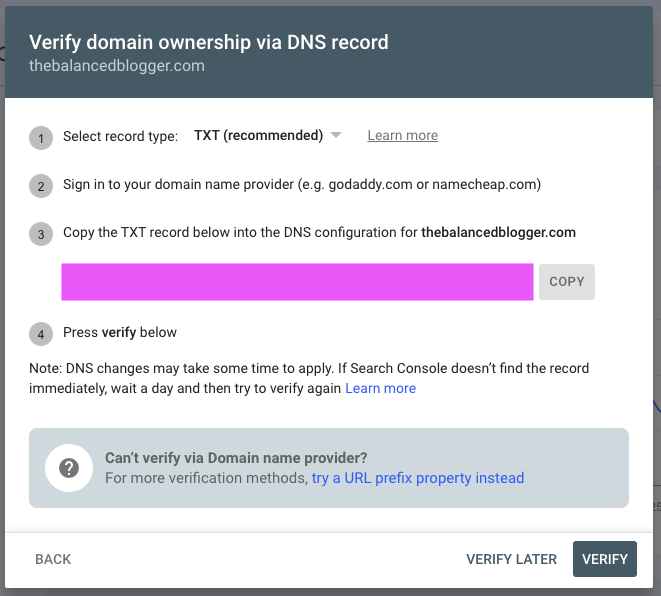
If everything has been set up correctly, you’ll see the following screen. You can now click ‘Go To Property.’
If things haven’t been set up correctly, you’ll need to follow the information that Google gives you.
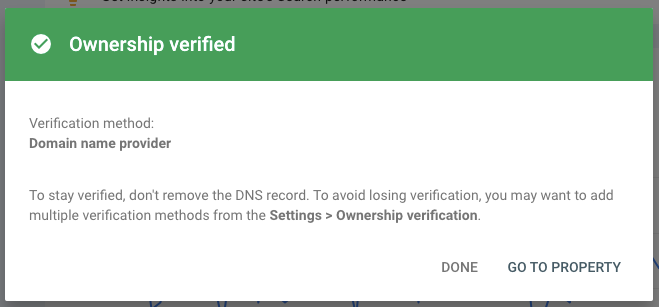
Once you click ‘Go To Property,’ you’ll exit to your Google Search Console Dashboard. It’s blank at the moment, but as your content is trawled and indexed by Google and viewed by others, data will start to populate here.
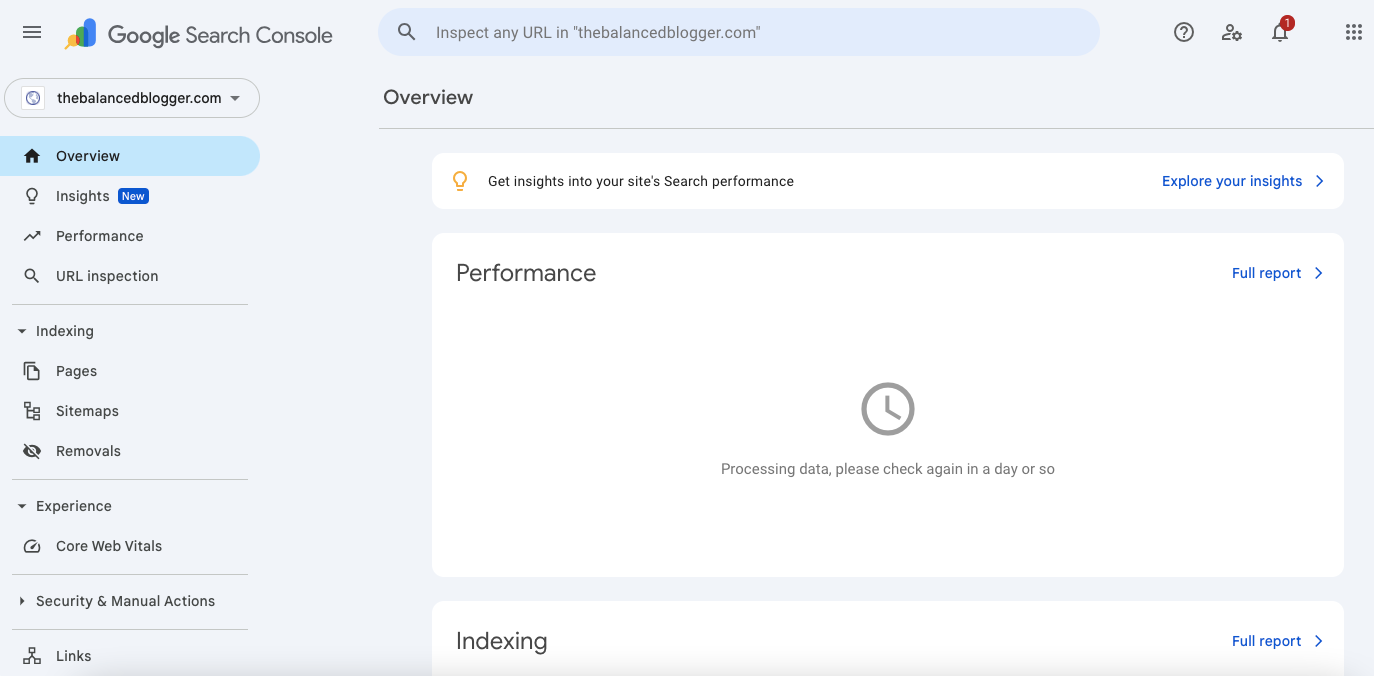
And that’s it! You’ve now got your blog set up on Google Search Console!
Submitting Blog Posts to Google Search Console
To submit an individual page or post from your blog to Google Search Console, open up that page or post and copy the URL.
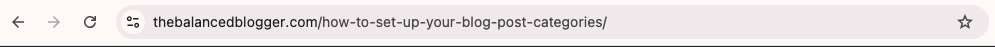
Go back to Google Search Console and paste that URL into the search bar at the top. Before pasting, the search bar will read ‘Inspect any URL in ‘YOUR DOMAIN.’
Press Enter/Return on your keyboard.
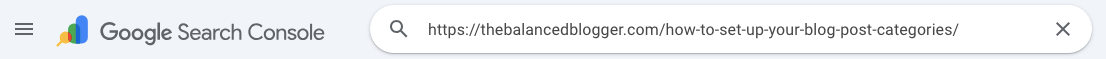
Google Search Console will then tell you that this URL is not on Google. This means that it will not show up on Google search results.
Click ‘Request Indexing.’
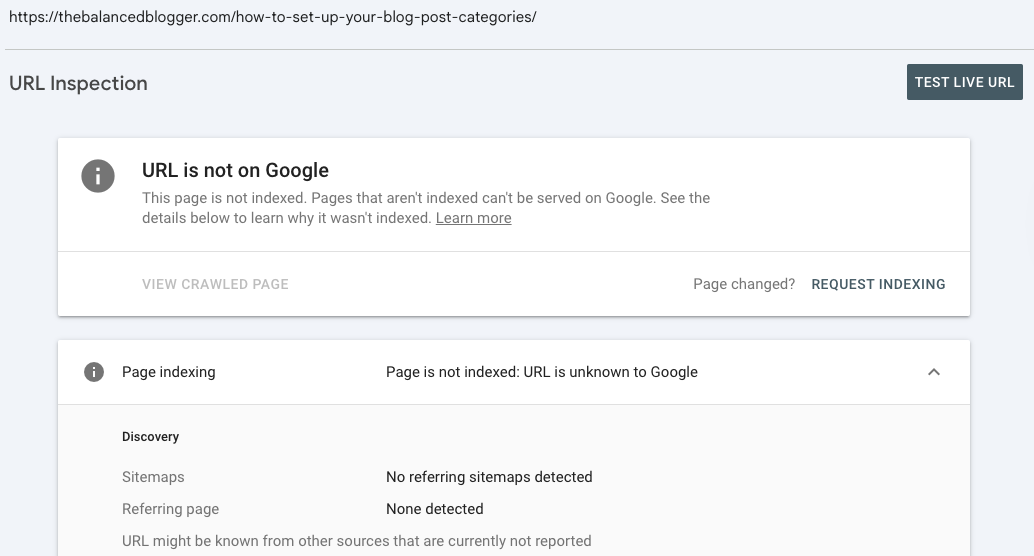
Google will then run a quick check to see if the URL can be indexed. Don’t click anything at this point; just wait.
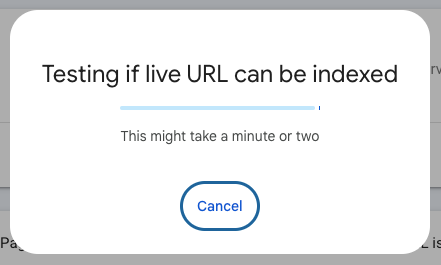
This box will then show. Again, don’t click anything, just wait a few more seconds.
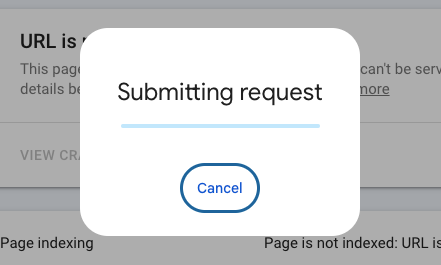
Finally, ‘Indexing requested’ will appear.
In my experience, from this point, it then takes around 24 hours for the webpage/blog post that you’ve submitted to be indexed.
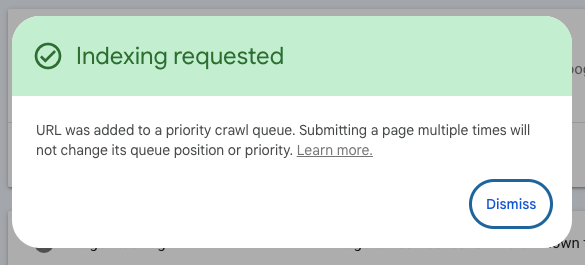
Whilst Google is indexing your page/post, you’ll continue to see this message.
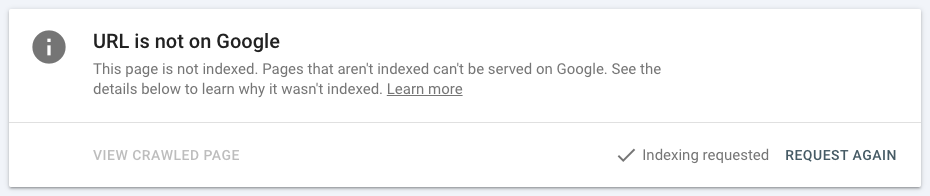
Once your page is indexed, you’ll be able to click ‘Explore your insights’ at the top of the Search Console and see information about how people are finding your blog.
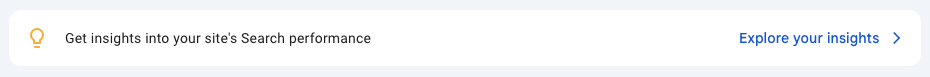
Remember!
This is an important reminder: just because you have submitted your blog page/post to Google Search Console, it does not mean that you’re immediately going to be ranking in the top pages of Google search results.
Building your SEO, site credibility and audience takes time and there are no shortcuts to doing this.
Submitting your pages and posts to Google Search Console means that your content can be indexed by Google, not that it will be indexed by Google.
On saying that, the bonuses of submitting pages and posts to Google Search Console are that you can have your content indexed for Google much more quickly than if you just let Google randomly find your website by itself.

